
ADS Error Processing
The ADS Error Processing screen is used to monitor messages for the Micros ADS channel and allows a user to search for messages with a status of "error" to investigate what the issue is. In addition, the ACK and NACK responses received from the ADS host are also logged.
To access this screen, select Setup>Configuration>Channels>ADS Error Process. The ADS Error Processing screen appears.
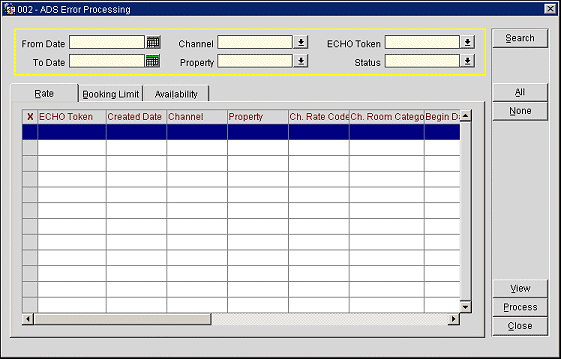
Complete one or more of the following fields, and select the Search button to narrow your search results.
From Date. Select the first date to include in the search. When only From Date field is selected (the To Date field is blank), then the grid displays all records from the value entered in the From Date field onwards.
To Date. Select the last date to include in the search. When only the To Date field is entered (the From Date field is blank), then the grid displays all records created up to the value entered in the To Date field.
Channel. Select the ADS channel.
Property. Select the property to include in the search.
ECHO Token. Select the type of ECHO token to include in the search.
Status. Select the message status to include in the search.
The following buttons are available on the ADS Error Process screen:
Search. Performs a query based on the parameters entered in the ECHO Token, Property, and Status fields.
All. Selects all items in the bottom grid.
None. Deselects all items in the bottom grid.
View. Opens the selected item in a separate window to allow you to review the information.
Process. Sets the status of the item to Pending so that it may be re-uploaded to the ADS host. The system is designed to determine whether the message should be retried or resent.
Close. Closes the form.
The Rate tab displays all errors related to rate update messages.
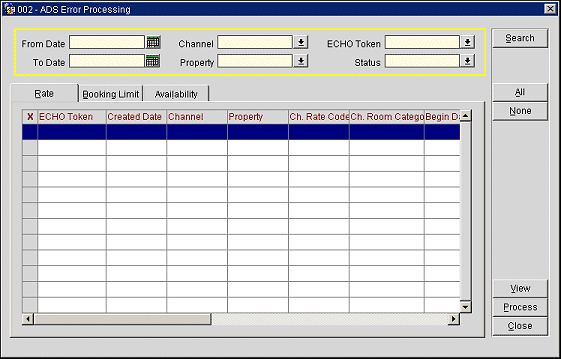
The Rate tab grid contains the following information:
X. Select the message to work with.
ECHO Token. The echo token.
Created Date. The date the message was created.
Channel. The channel.
Property. The property.
Ch. Rate Code. The channel rate code.
Ch. Room Category. The channel room category.
Begin Date. The begin date.
End Date. The end date.
Status. The message status.
Error Message. The error message.
Old Echo Token. If this message was resent, this is the old echo token.
Retry Count. The retry count.
Resend Count. The resend count.
Total Time. The total processing time for the message.
The Booking Limit tab displays all items related to the booking limit messages.
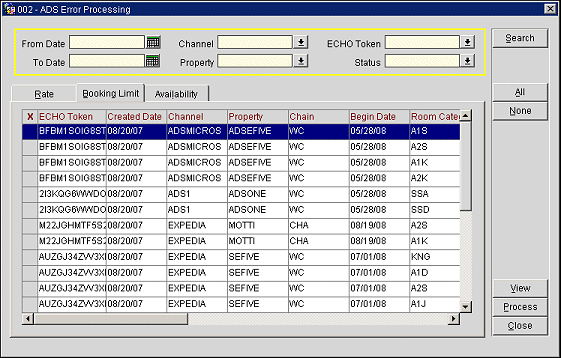
The Booking Limit tab grid contains the following information:
X. Select the message to work with.
ECHO Token. The echo token.
Created Date. The date the message was created.
Channel. The channel.
Property. The property.
Chain. The chain.
Begin Date. The begin date.
Room Category. The channel room category.
Property Room. The property room.
Room Avail. The number of rooms available.
Block Code. The block code.
Status. The message status.
Error Message. The error message.
Source. The source of the message.
Old Echo Token. If this message was resent, this is the old echo token.
Retry Count. The retry count.
Resend Count. The resend count.
Total Time. The total processing time for the message.
The Availability tab displays all items related to restriction upload messages.
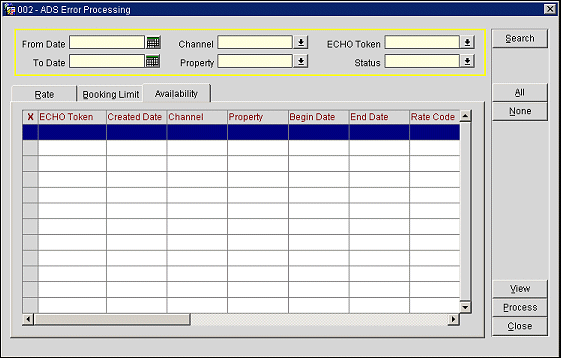
The Booking Limit tab grid contains the following information:
X. Select the message to work with.
ECHO Token. The echo token.
Created Date. The date the message was created.
Channel. The channel.
Property. The property.
Chain. The chain.
Begin Date. The begin date.
End Date. The end date.
Rate Code. The rate code.
Room Category. The room category.
Status. The message status.
Error Message. The error message.
Restriction Type. The restriction type.
LOS. The length of stay.
LOS Day. The LOS day.
Old Echo Token. If this message was resent, this is the old echo token.
Retry Count. The retry count.
Resend Count. The resend count.
Total Time. The total processing time for the message.
|
See Also |