
Understanding the Marketing Tab
The Marketing Tab allows users to view, edit, and create new marketing text information about your property that is used in the channel.
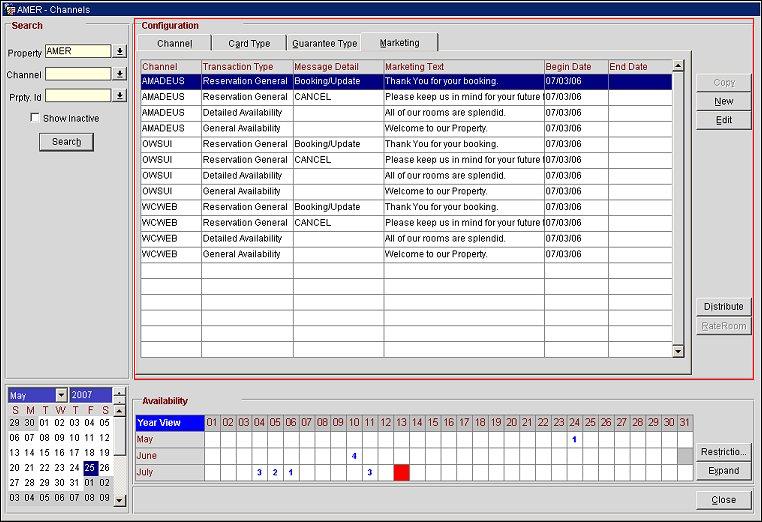
Channel. The channel.
Transaction Type. The transaction type that will return this marketing text.
Message Detail. The message type that indicates the method for returning the text.
Marketing Text. The marketing text.
Begin Date. Enter the date when this marketing text becomes active in the channel.
End Date. Enter the date when this marketing text becomes inactive.
Note: If a marketing message is not configured for a property and channel but is configured for a specific channel, then this marketing text will be returned for all Properties with the Channel active. If there is not any marketing text configured for the channel, the marketing message will be returned for the ‘default’ channel of FIDELIO.
New. Select this button to access the Marketing - New screen and configure new marketing text associated with the properties and channels.
Edit. Select this button to access the Marketing - Edit screen and configure existing marketing text associated with the properties and channels.
See Also