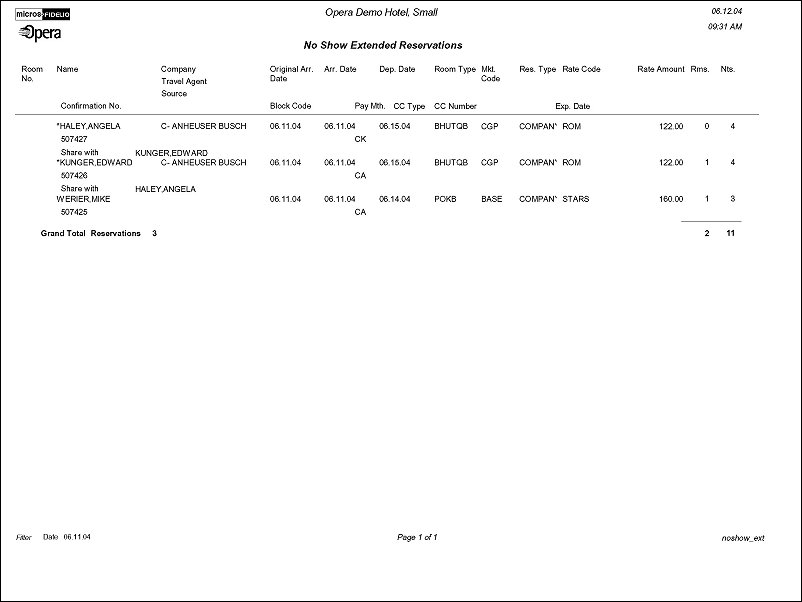No Show Extended Reservations (noshow_ext with GEN1.FMX)
Note: When printing this Report help topic, we recommend printing with Landscape page orientation.
The No Show Extended Reservations Report will display all Reservations that were due to Arrive, and the Arrival Date was automatically rolled to the next business date.
The report population works in conjunction with the Application Setting ‘ROLLING NOSHOW’ (Reservation Group). The Setting allows the Property to select specific Reservation Types, for which those Reservations will not be changed to a status of ‘NO SHOW’ during the End of Day Process. Instead, the Arrival Date of the Reservation is change to the next business date.
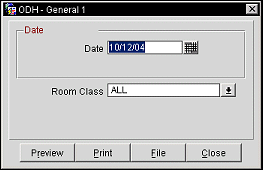
Date. Enter any past business date. The filter is to generate all Reservation Arrivals that were extended, as of the selected Business Date.
Room Class. When the General>Room Class application function is active, the Multi Select LOV is displayed for filtering on specific room classes.