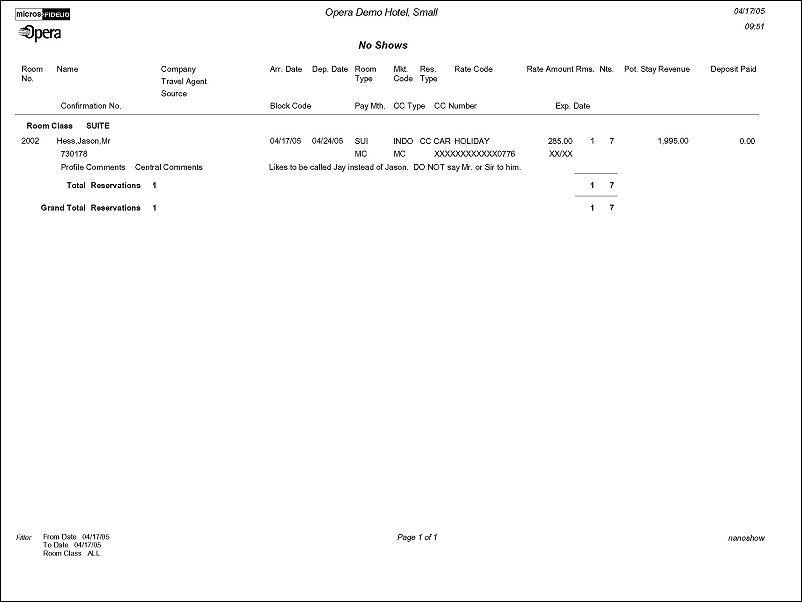No Shows of the Day (nanoshow with GEN1.FMX)
Note: When printing this Report help topic, we recommend printing with Landscape page orientation.
The No Shows of the Day Report is generated during the Night Audit sequence, and displays reservations that were due to arrive today but were not cancelled, and the reservation was not cancelled during the Night Audit process. Print this report to analyze and determine the action that should be taken - issuing a refund if a deposit has been made, or billing the reserved guest a "no-show" charge.
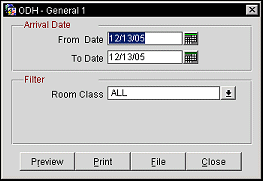
Date Range. Select a date range that encompasses the entire dates of the No Show reservations to display in the results.
Room Class. When the General>Room Class application function is active, the Multi Select LOV is displayed for filtering on specific room classes.
Only No Show Res. Select this radio button to display only no show reservations.
Only No Show Extended Res. Select this radio buttons to display only extended no show reservations.
Both. Select this radio button to display both no show and extended reservations.
Preview. Select to preview the report in a PDF format.
Print. Select to print the report.
File. Select to save the report as a file.
Close. Select to exit the specific report.
In the report output, if the Reservations>Room Limit Per Reservation application setting is set to 1 and the Reservation>Shares application function is set to N, then the Rms. column will not display.