
Folio Styles
Opera offers several pre-defined formats, or styles, for viewing and printing the guest folio. These styles control what information fields are displayed and how they are organized on the folio. All folio styles except the group folios are based on one report definition file, sample_folio.rdf. You may customize this file (how to do this is covered in Customizing Reports ) for your property. If you do so, the changes you make to sample_folio.rdf will affect how the various styles are rendered for your property.
Similarly, the group folio styles are based on the sample_grp_folio.rdf report definition file. As with the other styles, any changes you make to sample_grp_folio.rdf will affect how the Group Summary Folio appears.
This discussion assumes the released sample_folio.rdf or sample_grp_folio.rdf is being used, and as a result, it describes the standard versions of each folio style. The style used at your property may be somewhat different if the basic report definition files have been customized for your hotel.
Note: If you wish to customize sample_folio.rdf and/or sample_grp_folio.rdf, be sure to rename your customized version. This will ensure that your modified version is not overwritten in the event sample_folio.rdf or sample_grp_folio.rdf is revised in a subsequent Opera release.
From the Billing screen, select the Folio button to display the Folio Options screen. Select the Folio Style button to display the Folio Style screen. (The Folio Style screen is available from other points within Opera as well. For example, when you are printing folios to accompany AR statements, you may select this button to choose the folio style to be used. See AR Statements for details.)
Note: The Folio Style button is available when the Cashiering>Folio Styles application parameter is set to Y. If this parameter is set to N, the Folio Styles button is not available and the default folio style set by the Cashiering>Folio Style application setting (for cashiering folios) and the AR>AR Folio Style (for AR folios) may not be changed when printing folios.
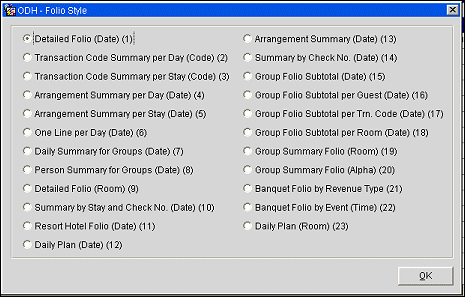
The property's default folio style radio button is pre-selected when this screen displays. However, you may choose another appropriate radio button if you wish to print the folio in a different style. When you change the folio style from the default using the Folio Style screen radio buttons, the change applies only to the guest whose folio you are printing, and only until that guest's Billing screen is closed. Thereafter, the property default folio style is reset.
Note: When this screen is accessed from the Batch Folios cashiering function, the Summary Curr. field allows you to set the currency to be used for the for the folios you are printing. Available when the General>Multi Currency application function is set to Y.
Note: The property default folio style for cashiering screens is set via the Cashiering>Folio Style application setting. For AR folios, the property default is set via AR>AR Folio Style. (The numbers associated with the folio styles described below correspond to the folio style numbers available for selection when you set this parameter.)
This is the default style and one of the most commonly used folio styles. It displays two lines per transaction code. References and Supplements print for each transaction. Generates print immediately following the information for the transaction code from which they were generated.
Sort Order: Date, transaction code
Display Order:
Line 1 - Date, transaction code, transaction description, charges or credits
Line 2 - Reference and supplement (as available)
Note: See the discussion of Package Arrangement Codes in the Folio Groupings topic for information on using package arrangement codes to control the grouping of package transactions with this folio style.
This folio style combines all postings with the same transaction code and the same date into one entry. When there are one or more postings to a specific transaction code on a given day, an entry appears for that date and transaction code. No reference and supplement information will print. Generates are combined according to date and transaction code, not necessarily following the transactions from which they were generated. Folio entries are sorted by date, starting with the first day of the stay.
Sort Order: Transaction date, internal transaction number
Display Order: Date, transaction code, transaction description, charges or credits
This folio style is similar to the Transaction Code Summary per Day except that all postings with the same transaction code during the stay are summarized on one line. The date reflects the most recent date there is a posting to the transaction code. No Reference and Supplement information will print. Generates are combined according to date and transaction code, not necessarily following the transactions from which they were generated. Folio entries are sorted by date, starting with the first day of the stay.
Sort Order: Date, transaction code
Display Order: Date, transaction code, transaction description, combined charge or credit
Opera offers you the ability to arbitrarily group postings according to the guest's requirements by using arrangement codes. (The use of arrangement codes is discussed in Posting Transactions .) With this folio style, all postings with the same arrangement code and same date are summarized on one line. The summarized arrangement codes for each day are printed first, followed by transaction codes (that are not part of an arrangement) for that day. Any posting not included in an arrangement code prints individually by transaction code. No Reference and Supplement information will print. Generates not in an arrangement code appear according to transaction code.
Sort Order: Date, internal transaction number, transaction code
Display Order:
With Arrangement - Date, highest numbered transaction code for the arrangement, arrangement code description, total charges or credits
Without Arrangement - Date, transaction code, transaction description, charge or credit
This folio style is equivalent to the Arrangement Summary per Day, except that all postings having the same arrangement code during the entire stay are summarized on one line. (The use of arrangement codes is discussed in Posting Transactions .) The summarized arrangement codes are printed first regardless of the date when the charge occurred. When there are one or more postings to an arrangement code during the stay, the earliest date on which there is a posting to that arrangement code determines the date under which that arrangement code summary will be printed. Following the arrangement code summaries, any posting not included in an arrangement code prints individually by date and transaction code, starting with the first day of the stay. No Reference and Supplement information will print. Generates not in an arrangement code appear according to transaction code, not necessarily following the transaction from which they were generated.
Sort Order: Check number, internal transaction number
Display Order:
With Arrangement - Date, highest numbered transaction code for the arrangement, arrangement code description, total charges or credits
Without Arrangement - Date, transaction code, transaction description, charge or credit
With this folio style Opera combines all postings (except payments) for each day, starting with the first day, and prints them on a single line. The descriptive text is the day of the week spelled out (e.g. MONDAY, TUESDAY, etc.) followed by the total number of postings for that day. Generates are included in the total for the day. Following the daily summary of postings, payments are each listed individually, along with any related Supplement and Reference information.
Sort Order: Date
Display Order: Date, day of the week (number of postings for the day), charges or credits
This folio style is equivalent to the Transaction Code Summary per Day. Postings are grouped together only when the transaction code, transaction date, and price are identical. All postings with this transaction code, transaction date and price are printed on one line. No Reference and Supplement information will print if there are multiple postings with the same transaction code, transaction date and price. If there is only one posting to a transaction code, the Reference and Supplement information will print immediately following the transaction description. Generates will print immediately following the transaction code from which they were generated.
Sort Order: Date
Display Order: Date, transaction code, transaction description, charges or credits. (If there are multiple postings per transaction code, the transaction description will be followed by the number of postings and unit price.)
With this folio style, all transactions that have been transferred are summarized on one line for each guest/room in the group. No transaction code detail is shown. No Reference and Supplement information will print. Generates are included in the total for the room.
Sort Order: Guest room number
Display Order: Date, guest room number, guest name, charges or credits
With this folio style, all transactions for the group are sorted by room number, then by date within the room number. Once all charges for a room are printed, the next room is printed. References and Supplements will print for each transaction. Generates will print immediately following the transaction code from which they were generated.
Sort Order: Room number, transaction date, internal transaction number
Display Order:
Line 1 - Date, guest name, charges or credits
Line 2 - Reference and supplement (as available)
Note: See the discussion of Package Arrangement Codes in the Folio Groupings topic for information on using package arrangement codes to control the grouping of package transactions with this folio style.
This folio style displays all the room & tax + package postings as 1 line on the folio for the entire stay even if there is a rate change during the stay. The date and description for this is taken from the 1st posted rate code either via night audit or manually via post rate code option. All the other charges follow after this line and displayed as 1 line in the order of date they were posted and grouped by the check number if associated similar to folio style 14. If the check number is not associated with the transactions then they are displayed separately as individual postings.
Note:
1. A package configured as “Add to rate, separate line” and attached to a rate code will not be displayed separately on this folio style, since it will be a part of night audit postings, it will always be added to the 1 line displayed for all the room & tax + package postings.
2. Any fixed charges posted via night audit will never be a part of the 1 line for accommodation charges, the fixed charges will always be displayed separately, if there is 1 or more fixed charges posted during night audit and they have a check number associated then the entire posted amount will be displayed as 1 line, if no check number is associated then all the posting are displayed as individual postings.
Sort Order:
This folio style is especially useful for properties where some guests stay for long periods and rate changes apply. The property folio style clearly indicates any rate changes. Room charges are listed first, followed by a chronological listing of all other charges. Room Charge lines are summarized by daily rate. The highest daily rate is listed first, followed by other daily rates from highest to lowest. When there is more than one room at the same daily rate, the number of postings and the unit price is shown. Generates appear according to transaction code.
Sort Order: Room number, transaction date, internal transaction number
Display Order:
Room Charges - Date, room charge description, combined charges or credits for that daily rate (number of room charge postings x unit price)
Non-Room Charges -
Line 1 - Date, transaction code, transaction description, charges or credits
Note: References and supplements are not displayed with this report.
Available when the Cashiering>Daily Plans application parameter is set to Y. With this folio style, charges for transaction codes associated with the LODGING group and the OTHERS group (set up via Configuration>Cashiering>Folio Groupings>Daily Plan) are consolidated by day. For example, if the room charge is $100 per night and the breakfast charge is $20 per person, the following entries might appear on the guest's folio when the folio is printed in the Daily Plan folio style:
01/07/06 |
Room and Breakfast |
$120 |
01/08/06 |
Room and Breakfast |
$120 |
See Folio Groupings for details on setting up transaction groupings for this folio style.
This folio style is similar to the Arrangement Summary per Day style, except that all arrangement code summaries are printed first, in chronological order by date. (The use of arrangement codes is discussed in Posting Transactions .) All postings with the same arrangement code and same date are summarized on one line. Following the arrangement code summaries, all other transactions are printed in order by date. Any posting not included in an arrangement code prints individually by transaction code. No Reference and Supplement information will print. Generates not in an arrangement code appear according to transaction code, not necessarily following the transaction from which they were generated. Folio entries are sorted by date, starting with the first day of the stay.
Sort Order: Date, internal transaction number
Display Order:
With Arrangement - Date, arrangement code, arrangement code description, total charges or credits
Without Arrangement - Date, transaction code, transaction description, charge or credit
This folio style is useful if the property is working with a point-of-sale interface. All postings to the same check number will be summarized on one line. Generates will print immediately following the transaction code from which they were generated.
If the transaction codes used are also configured for an arrangement code, then the arrangement code text of the transaction code with the lowest Transaction ID will be taken. Lowest Transaction ID means the first posting made for that check no.
If the transaction codes used are not configured for an arrangement code, then the description of the transaction code with the lowest transaction id will be taken. Lowest Transaction ID means the first posting made for that check no.
Sort Order: Date, internal transaction number
Display Order:
With Check Number -
Line 1- Date, internal transaction number (the lowest internal transaction number is shown on the folio), transaction description. (When splitting postings, new transactions are created which then would have a higher internal transaction number.)
Line 2 - Reference and supplement (as available)
Without Check Number-
Line 1 - Date, transaction code, transaction description
Line 2 - Reference and supplement (as available)
Note: See the discussion of Package Arrangement Codes in the Folio Groupings topic for information on using package arrangement codes to control the grouping of package transactions with this folio style.
All postings that have been routed to the room are listed together by date when using this folio style. Transactions are grouped together by date, room number, and then by transaction code. A daily subtotal line is added at the end of each day's transaction list. References and Supplements will print for each transaction. Generates will print immediately following the transaction code from which they were generated.
Sort Order: Date, guest room number, internal transaction number
Display Order:
Line 1 - Date, guest name, transaction description, charges or credits
Line 2 - Reference and supplement (as available)
Note: See the discussion of Package Arrangement Codes in the Folio Grouping Codes topic for information on using package arrangement codes to control the grouping of package transactions with this folio style.
All postings that have been transferred to the folio are listed together by room by this folio style. Within a room, transactions are grouped together by date, and by transaction code. Transactions having the same transaction code are listed individually (not summarized). A room subtotal line is added at the end of each room's transaction list. References and Supplements will print for each transaction. Generates will print immediately following the transaction code from which they were generated.
Sort Order: Date, internal transaction number
Display Order:
Line 1 - Date, guest name, transaction description, charges or credits
Line 2 - Reference and supplement (as available)
Note: See the discussion of Package Arrangement Codes in the Folio Groupings topic for information on using package arrangement codes to control the grouping of package transactions with this folio style.
This folio style combines all postings with the same transaction code and the same date into one entry. When there are one or more postings to a specific transaction code on a given day, an entry appears for that date and transaction code. A daily subtotal line is added at the end of each day. References and Supplements will print for each transaction. Generates will print immediately following the transaction code from which they were generated.
Sort Order: Date, transaction code
Display Order:
Line 1 - Date, transaction description, charges or credits
Line 2 - Reference and supplement (as available)
All postings that have been transferred to the folio are listed together by room when using this folio style. The display of postings for each room is headed by a line showing the guest's name and room number. Transactions are grouped together by date and then by transaction code within a room. Transactions are listed individually and not summarized by transaction code. References and Supplements will print for each transaction. Generates will print immediately following the transaction code from which they were generated. A Guest Total line is added at the end of the transactions for each room.
Sort Order: Room number, date, internal transaction number
Display Order:
Line 1 - Date, guest name, transaction description, charges or credits
Line 2 - Reference and supplement (as available)
Note: The Cashiering>Print Reference Folio Style 18 application parameter controls whether the Reference field appears on the folio (assuming the property has configured a merge code for this field).
Note: See the discussion of Package Arrangement Codes in the Folio Groupings topic for information on using package arrangement codes to control the grouping of package transactions with this folio style.
With this folio style, all postings that have been transferred to the folio are listed together by room in numerical order. Folio groupings that are assigned in System Configuration (see Folio Groupings) are listed across the page. Information for each room is listed on one line. A group subtotal is listed at the bottom of the page. No Reference and Supplement information will print. Generates are included in the totals according to the bucket configuration.
Sort Order: Room number, date, internal transaction number
Display Order: Date, room number, guest name, buckets 1- 10, payments, total
Note: When the Cashiering>AR Settlement Visible on Folio application parameter is set to N, AR payments are suppressed on folios having this folio style and the AR Settlement does NOT display on the folio of the Sample Group Folio [SAMPLE_GRP_FOLIO.REP]. Also the Payments Revenue column displays as 0.00.
With this folio style, all postings that have been transferred to the folio are listed together by guest name in alphabetical order. Folio groupings that are assigned in System Configuration (see Folio Groupings) are listed across the page. Information for each room is listed on one line. A group subtotal is listed at the bottom of the page. No Reference and Supplement information will print. Generates are included in the totals according to the bucket configuration.
Sort Order: Guest name (alphabetical)
Display Order: Date, room number, guest name, buckets 1- 10, payments, total
Note: When the Cashiering>AR Settlement Visible on Folio application parameter is set to N, AR payments are suppressed on folios having this folio style and the AR Settlement does NOT display on the folio of the Sample Group Folio [SAMPLE_GRP_FOLIO.REP]. Also the Payments Revenue column displays as 0.00.
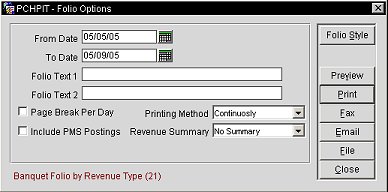
Available when the Catering>Event Posting application function is set to Y and a country has not been specified in the Country Mode field for the property in the Property Details, this folio style displays the group/type of revenue with the details about the revenue group it belongs to. Within each grouping, the Taxes and Service Charges are displayed and if catering packages are part of the check, the package is displayed as a separate group before any of the other groups. Based on the selection criteria for the report, PMS Postings can also be displayed in a separate section and will be displayed by transaction code for the appropriate date. Plus, select the Printing Method for the report and how to display the Revenue Summary.
Sort Order: Revenue Group
Display Order: Quantity, Description, Unit Price, Total
Available when the Catering>Event Posting application function is set to Y and a country has not been specified in the Country Mode field for the property in the Property Details, this folio displays the revenue by event by displaying each individual item that has been posted to the event. This report uses the same report criteria options as Folio Style 21 and can include PMS Postings, select the Printing Method, and how the Revenue Summary is to be displayed.
Sort Order: Time of the Event (Earliest to Latest)
Display Order: Event, Item, Quantity, Currency, Unit Price, Total
Available when the Cashiering>Daily Plans application parameter is set to Y. With this folio style, charges for transaction codes associated with the LODGING group and the OTHERS group (set up via Configuration>Cashiering>Folio Groupings>Daily Plan) are consolidated by room/guest. For example:
A reservations for Mr. Smith checks in with a daily rate of EUR 100 (no packages attached) for 2 nights. He has breakfast at EUR 10 each per day. The Daily Plan Folio (Room) will appear as follows:
01/07/06 |
Room and Breakfast 110 Mr. Smith |
$110 |
01/08/06 |
Room and Breakfast 110 Mr. Smith |
$110 |
Reservations for Mr. Smith and Mr. Thompson are checked in with a daily rate of EUR 100 each (no packages attached) for 2 nights. Both guests have breakfast at EUR 10 each per day. At check out Mr. Smith agrees to pay for Mr. Thompson's charges as well as his own. Lodging and breakfast charges are transferred from Mr. Thompson's reservation to Mr. Smith's reservation. The Daily Plan Folio (Room) will appear as follows:
01/07/06 |
Room and Breakfast 110 Mr. Smith |
$110 |
01/07/06 |
Room and Breakfast 220 Mr. Thompson |
$110 |
01/08/06 |
Room and Breakfast 110 Mr. Smith |
$110 |
01/08/06 |
Room and Breakfast 220 Mr. Thompson |
$110 |
Note: In the case where a charge was transferred to multiple guests, only the name of the last guest from which the record was transferred will be displayed,. For example: If a transaction is posted on guest 1, transferred to guest 2, transferred from guest 2 to guest 3, transferred from guest 3 to guest 4. On guest 4 the new folio style will be used, the room information would show guest 3.
See Folio Groupings for details on setting up transaction groupings for this folio style.
Credit card information is displayed on the following folios:
You may find it useful to review the Opera Application Parameters settings that can affect the way folios look and behave. Here is a list of the most important of these:
Name |
Group |
Description |
AR Folio Style |
AR Settings |
Controls availability of Folio Style button on AR screens. |
Daily Plans |
Cashiering Parameters |
Controls availability of folio styles 12 and 23. |
Default Folio Catering Style |
Catering Parameters |
Sets the default folio style for banquet folios. Select either style 21 or 22. |
Folio Printing (1-8) Applies to Billing screen windows 1 - 8. |
Cashiering Settings |
Always: Always create and print a folio (the default). |
Folio Printing (101-108) Applies to Billing screen windows 101 - 108. Available when OPP_GCA Comp Accounting and Gaming license is active. |
Comp Accounting Settings |
Always: Always create and print a folio (the default). |
Folio Emailing (1-8) Applies to Billing screen windows 1-8. |
Cashiering Settings |
Yes: Email Folio check box appears on Payment screen at settlement and is selected by default. No: Email Folio check box appears on Payment screen at settlement and is unselected by default. Never: Email folio check box is hidden on Payment screen. |
Folio Copy Legend |
Cashiering Parameters |
When active, Opera generates the original folio(s) with a default legend text (e.g., Original, First Copy, etc.) established by merge code FOLIO_COPY_LEGEND. Adds approx. 6-8 seconds to folio generation time. (Merge code is not active when reprinting folios through Folio History.) |
Folio Number Validation |
Cashiering Parameters |
Available based on the country code; used to validate that the folio number is correct during folio printing when using pre-printed stationary. |
Folio Styles |
Cashiering Parameters |
Controls availability of Folio Style button on cashiering screens. |
Folio Style |
Cashiering Settings |
Sets the default folio style for the property. |
Folio No Reprint |
Cashiering Parameters |
Prohibits reprinting of a folio. |
Folio Revision Number |
Cashiering Parameters |
Adds a unique revision number to a folio each time it is changed and reprinted. |
Mask CC No |
Cashiering Parameters |
Controls whether the credit card number is masked on the folio. |
Multi-Currency |
General Functions |
Allows printing of Detail and Summary information in a currency other than the property base currency. |
Package Arrangement Codes |
Cashiering Parameters |
Ability to add package arrangement codes to packages which will change transaction display for folio styles 1, 9, 14, 15, 16, and 18. |
Phone Details |
Cashiering Parameters |
Print phone numbers on folio. |
Profile Language |
General Functions |
If set to Y, folio is printed in the language of the payee as set in profile. |
Summary Currency Code |
Cashiering Settings |
Sets the default summary currency for the folio. |
Summarize Tax |
Cashiering Parameters |
Summarize tax transactions on the folio. |
See Also