
Final Procedures
Select Configuration>Setup>End of Day Sequence>Procedures>Final Procedures to schedule or activate optional procedures to be run during the End of Day routine. The final procedures will run following the mandatory procedures during the End of Day routine.
Note: Some of the final procedures you see listed (for example, the procedures described under ORS/PMS Final Procedures, below) may be standard Opera functions. If you do not wish to run these processes, edit the procedure and unselect the Active check box.
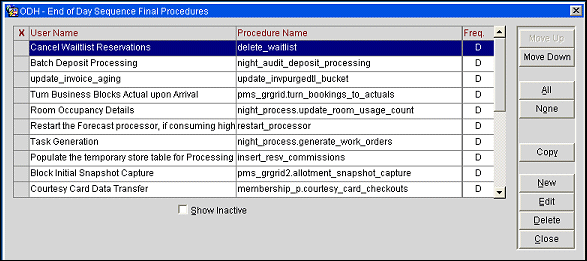
Select the Show Inactive check box if you wish to see the procedures which are currently inactive. The End of Day Sequence Final Procedures screen shows the following information.
Property. Available if the OPP MHOT PMS Multi- property add-on license is active. Select the down arrow to chose the property for which you wish to see final procedures.
Name. Name of the final procedure.
Procedure Name. Function name by which the procedure is invoked by the End of Day routine.
Freq. Frequency on which this procedure runs.
Move Up. Select the button to move the highlighted report up in the final procedures run sequence.
Move Down. Select the button to move the highlighted report down in the final procedures run sequence.
New. Adds a new report to the final procedures that are run during the end of day.
Edit. Edit the settings for the highlighted final procedure.
Delete. Deletes the highlighted final procedure from the End of Day.
Close. Exits out of the Final Procedures configuration functionality.
To add a new property-specific final procedure, you must first write the executable or batch file and store it in the Opera runtimes folder. Once the procedure is located in the runtimes folder, select the New button from the End of Day Sequence Final Procedures screen to schedule and activate the new procedure. The New Procedure screen appears.
If you wish to change the schedule of a procedure, inactivate the procedure, or make other changes, highlight your choice of procedure on the End of Day Sequence Final Procedures screen and select the Edit button. The Edit Procedure screen appears.
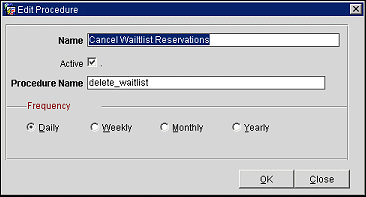
Provide the following information on the New/Edit Procedure screen. Select the OK button to save your changes.
Name. Enter a familiar or "human-readable" name for the procedure.
Active. Select this check box to make this procedure active. The procedure will be run the next time the end of day sequence executes (provided the Frequency restrictions allow).
Language. Not currently used.
Procedure Name. Enter the exact function name as it appears in the Opera database.
Frequency. Select the radio button corresponding to the frequency with which the procedure should run.
When the OPI_<version number> OBI Enterprise (Multiple Properties), or the OPI_BUIP_<version number> OBI Standard (Single) license code is active, or when the OPI_BIDA add-on license code is active, data marts are available and the following final procedure may be configured:
data_mart_api.populate_stat_daily - This procedure updates and synchronizes financial statistics for the financial_stat_daily data mart, according to the frequency configured.
Note: By default, this procedure calculates financial statistics for three past days, prior to the current business day. The number of past days may be changed in the application setting: PRIOR DAYS TO SYNC IN DATAMART.
When the OPQ<version number> QMS license is active, the following final procedures may be configured:
night_process.generate_work_orders - When preventive maintenance tasks are scheduled (Preventive Maintenance>Schedule PM Tasks) you specify a frequency (e.g., daily, weekly, monthly) and a start date/end date. This process generates the tasks and makes them available on the Task Navigator screen. For example, if you created a PM task to clean the lobby on a weekly basis for the next year, this procedure would generate 52 separate tasks and populate them on the Task Navigator screen.
night_process.update_pitem_maint - This procedure updates plant item maintenance task details such as actual costs and due dates. Tasks completed on the current system date are moved from the Task Navigator screen Active display to the History display, and parts costs are calculated. The last and next maintenance dates are updated in the database.
night_process.update_room_usage_count - Preventive maintenance can be scheduled based on the number of times a room has been occupied. (For example, after a room has been occupied 10 times, you may wish to test the batteries in the TV remote control unit.) This procedure maintains the usage counts for each room by checking reservations records.
When the OPR<version number> ORS license is active, and ORS and PMS share the same database, orspms_stay.stage_process_all_na is used to populate the ORS stay history. This procedure should be activated only in a combined ORS/PMS environment.
night_audit_deposit_processing - Batch deposit authorization and settlement may be handled automatically through the End of Day processing Batch Deposit Processing procedure. This procedure will check for reservations having deposit requests with a due date that matches the current business date and a credit card payment method. This procedure will only be available if a credit card interface is configured and active for the property and the Cashiering>Deposit Handling application function is set to Y. The Cashiering>Advanced Deposit Handling application setting must be set to 0.
Note: When the End of Day>Income Audit application function is set to Y, this procedure will always run as an Interim Procedure. When ran as a Interim Procedure, it does not run again during the Final Procedures.
membership_p.courtesy_card_checkouts - When the Memberships>Courtesy Card Handling application parameter is active, the Courtesy Card Data Transfer processing procedure is displayed as a Final Procedure for the End of Day routine. This procedure sends courtesy card membership point calculation data to the IFC to be validated and processed, that includes the membership card number, expiration date of the card, check out date, revenue amount that is eligible for points, reservation name, etc. A maximum of 5 transactions are sent to the IFC and if all 5 of these transaction fail, the final procedure itself will not fail, as it will continue on to the next procedure. To see if the checkouts were processed successfully or not, view the User Log from Miscellaneous>User Log>Courtesy Cards button (see User Activity Log for details). Data records that were not processed correctly or timed out, will be reprocessed during the next nights end of day process. Data for this final procedure is purged 30 days after successful processing of the revenue transfer, which is the departure day of the guest.
night_audit_authorization - End of day credit card authorization is enabled when the Authorization During Stay/Deposit option is selected on the Credit Card Functionality Setup screen . In order for End of Day processing to perform credit card authorizations, the End of Day procedure called night_audit_authorization must be added to the End of Day Final Procedures.
See Also