
Features/Restaurants Tab
The Features/Restaurants options allow you to configure the features (pool, jacuzzi, tennis courts, golf course, spa facility) and restaurants for your property. Select New to create new property features and restaurants, Edit to change property features and restaurants, and Delete to remove features and restaurants from the lists. The Features/Restaurant tab will be visible for those properties with the Multi-Property Cross Reservations add-on license code OPP MHT2 (Multi-Property Cross Reservations) activated .
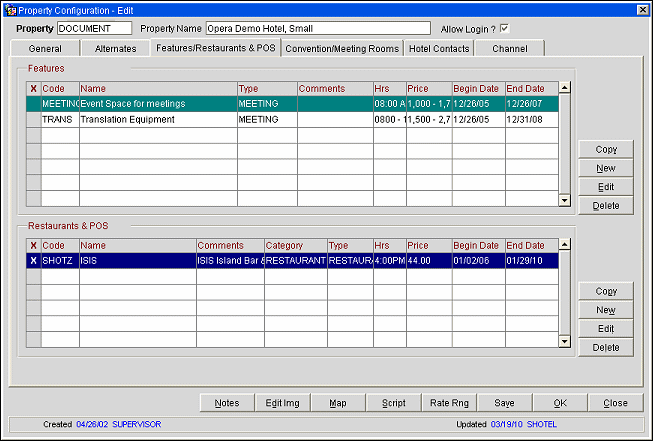
X. An X in this column indicated that this feature has been selected for editing, copying or to be deleted.
Code. A unique code for the feature or restaurant.
Name. Name associated with the specified feature (e.g. Translation Equipment).
Type. The type of feature (general or meeting) selected from the list of values.
Comments. Additional information for this feature.
Hours. The operating hours for this feature.
Price. A dollar amount price range for this feature.
Begin Date. The date the feature is scheduled to become active.
End Date. The date the feature is scheduled to become inactive.
X. An X in this column indicated that this Restaurant/POS has been selected for editing, copying or deletion.
Code. A unique code for the restaurant or POS.
Name. Name associated with the specified Restaurant or POS (e.g. Translation Equipment).
Comments. Additional information for this restaurant or POS.
Category. The category that be suits the restaurant/POS selected from the list of values.
Type. The type of Restaurant/POS (Casual Dining, Fine Dining, etc.) selected from the list of values.
Hours. The operating hours for this restaurant/POS.
Price. A dollar amount price range for this restaurant or POS.
Begin Date. The date the restaurant/POS is scheduled to become active.
End Date. The date the restaurant/POS is scheduled to become inactive.