
Disable Login
You may prohibit logins to a property by selecting Utilities>Property Config>Disable Property Login . This option is useful whenever a user wishes to keep others from logging in to the property, for example during maintenance, upgrades, etc. When the Disable Property Login option is selected, the user is presented with a multi-select list allowing him to choose the property or properties for which new sessions should be prevented.
To once again allow logins, the user un-checks the properties that were selected.
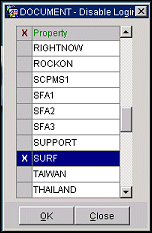
Disable Property Login is also used “behind the scenes” when the Change Property ID utility is being run. Change Property ID calls Disable Property Login to prohibit any new sessions from being started; Change Property ID also terminates all current user sessions. Once the property ID has been changed, Change Property ID automatically re- enables property logins.