
Delivery Status Codes
Select Configuration>Setup>Delivery Status to access the Delivery Status screen when the OPR_<version number> Opera Reservation System license is active. The Delivery Status screen allows you to define the status codes to be used in the Reservation Delivery History Table.
The codes 1 - 5 are provided as SID data and correspond to information returned from OXI. The Descriptions may be edited if the property so desires.
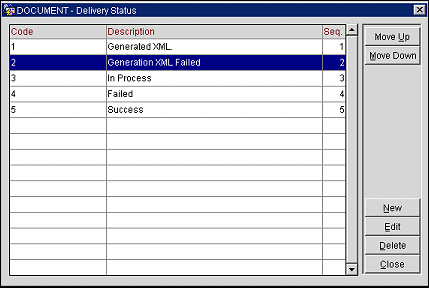
The Delivery Status screen displays the following information:
Code. Code you want to assign to a delivery status.
Description. Delivery status explanation.
Sequence. Order of succession for items to appear in a list by assigning them a numeric order.
Move Up. Move the selected status up in the list.
Move Down. Move the selected status down in the list.
New. Select to create a new delivery status.
Edit. Select to edit the highlighted delivery status.
Delete. Select to delete the highlighted delivery status. A caution prompt displays to make sure the user wants to delete the reason.
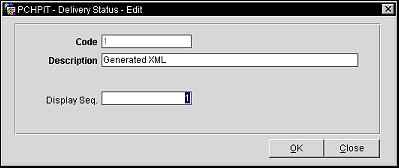
Provide the following information and select the OK button.
Code. Code you want to assign to a delivery status.
Description. Delivery status explanation.
Sequence. Order of succession for items to appear in a list by assigning them a numeric order.
See Also