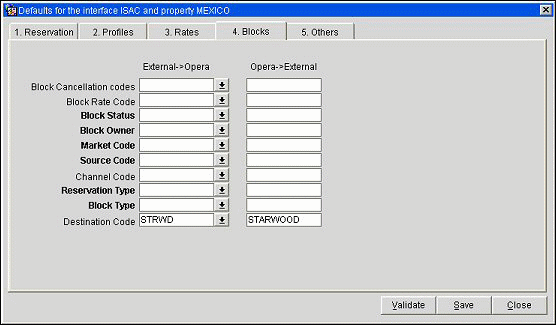This default page is the block default page. The Opera values can be chosen by selecting the  button seen alongside the text entry field. A list of configured and valid Opera values for this item displays. The external system values have to be inserted in a free- format style, but need to be valid for the external system to accept the record. Please be aware of case sensitivity.
button seen alongside the text entry field. A list of configured and valid Opera values for this item displays. The external system values have to be inserted in a free- format style, but need to be valid for the external system to accept the record. Please be aware of case sensitivity.
Example: Setup for a block default page.
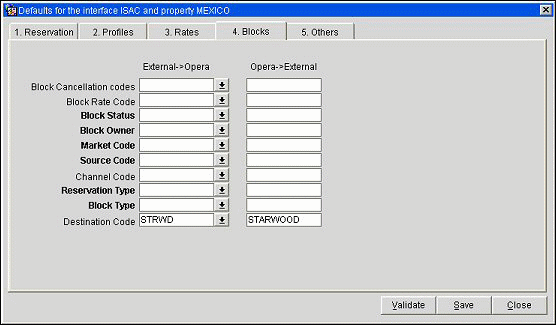
Recommended Default Settings
Block Rate Code Select a rate code that has all of the configured room types for the property. Since rates can be subject to restrictions that either close the rate and or room types depending on hotel occupancy, we strongly suggest making a ‘OXI Default’ group rate code and insert this value.
- This rate code is to be setup with all viable room types and a single rate detail, at $0.00, that will have all room types linked to it. If proper revenue/ADR is a factor set a rate amount instead. Remember to include the PM room type as groups require this before booking reservations.
- This rate code should not be subject to restrictions as other rates are.
- In the event that CRS allotted groups are setup for rates that are flagged restricted or out of inventory on the hotel side, this default will be used to get the group inserted.
- Warnings in OXI will alert hotel users that the allotment was inserted, the rate was not available and the default was taken instead. Thus allowing the hotel to update the group accordingly.
- To see any warnings where a default was substituted then OXI offers a warnings 'Report'. Go to Interface Status>Message Status. Select the tab for direction of messages and then set the search filters for Interface Id and Module to narrow the report down. Select the PRINT button to generate the report for review.
Block Status. OXI will only show the deductible block status types in this list of values as all received blocks from external systems are automatically considered deductible. This is a crucial element for the creation of a block and has to be set.
Block Owner. This is no longer mandatory but depending on the Opera function OWNER. If this is flagged, a block owner must be set in order to update the block in Opera.
Destination Code. When processing a Canceled, Lost or Turndown message the destination code can be matched to the code used as the default in the OXI Block Defaults tab. If no match is found then the OXI default, if defined, can be applied.
- If a Block Destination Code conversion is active, then OXI will try to convert to the received value:
- If a conversion record found, the converted value is used to match against Opera values.
- If a conversion record not found, the value as received from the message to match against Opera values.
- If the Destination Code sent in the message matches with an Opera Destination Code, the matched value is applied.
- If the Destination Code sent in the message does NOT match with an Opera Destination Code, then OXI will check for a default:
- If a default Destination Code is defined, the default value is applied.
- If a default Destination Code is not defined, the field is left blank.
Function Buttons
Validate. Functionality button to validate against OXI defaults that may be dependant on Opera PMS settings. You will be prompted by OXI to set or remove defaults based on those Opera PMS settings. (Please see topic Default Relationships for full description of functionality.)

 button seen alongside the text entry field. A list of configured and valid Opera values for this item displays. The external system values have to be inserted in a free- format style, but need to be valid for the external system to accept the record. Please be aware of case sensitivity.
button seen alongside the text entry field. A list of configured and valid Opera values for this item displays. The external system values have to be inserted in a free- format style, but need to be valid for the external system to accept the record. Please be aware of case sensitivity.