
Credit Card Vault Conversion
When the IFC>Credit Card Vault application function is set to Y and the CC Vault Function check box has been selected for the CCW and/or EFT interface, select the Utilities>Convert Vault CC Information menu option to display the Credit Card Vault Conversion screen. Credit Card Conversion utility used to convert credit card numbers to Unique ID numbers that will be used in place of the credit card to process transactions. This utility will convert all numbers to unique id's as well as convert all unique id's back to credit card numbers.
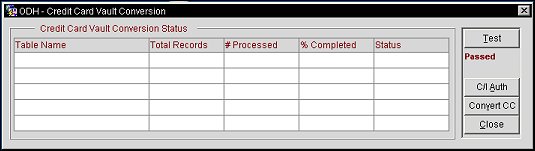
Table Name. Name of the table that is currently having the credit card information converted.
Total Records. Total number of records that are in the table.
# Processed. Number of records that have been processed for the table.
% Completed. Displays the percentage complete for converting the credit card information in the listed table.
Status. Displays the status of the conversion, Running, Complete, or Failed
Test. Button used to test connectivity to the vault. Only after this is passed will you be able to do the conversion. Until this is passed the C/I Auth and Convert CC buttons will be greyed out.
C/I Auth. Available after a successful Test of the Credit Card Vault Web Service URL has passed, select to run through the checked in credit card authorizations for all properties. At the end of the process, a message is displayed stating, "C\I Auth transactions are done" to notify the user it has completed.
Convert CC. Available after a successful Test of the Credit Card Vault Web Service URL has passed, select to start the conversion of all credit card numbers.
Close. Exit out of the Credit Card Vault Conversion screen.
The following are messages that may be received during or after the conversion.
See Also