
Create Master
If this Business Block is not designated as a master, you may make it a master by using the Create Master option from the Business Block Options menu. (The Business Block Options menu is available when you select the Options button from the Business Block Search screen or from the Business Block screen. To access the Business Block Search screen, select Reservations>Blocks>Business Block. When the OPS<version number> Opera Sales and Catering license is active, select Business Management> Business Block.)
You will be prompted to confirm that you wish to make the current business block a master and to enter a Master ID. The Master ID will appear in the header of the Business Block screen. (If reservations already exist for a business block, you may not designate it as a master.)
Once the business block has been designates as a master, the Create Master button changes to Display Master. The Display Master button then allows you to display the master business block. From the master business block, you may create and edit sub-bookings.
Note: Right- click context menu options are also available to Create Master, Display Master, and in the case of a sub-booking, Return to Regular BB.
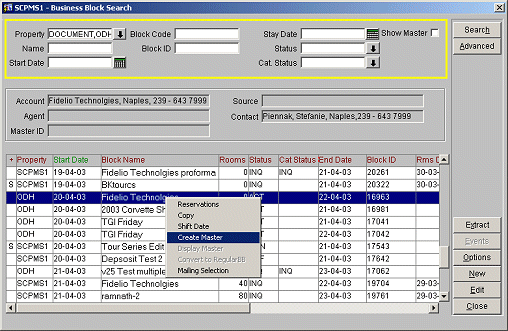
See Also