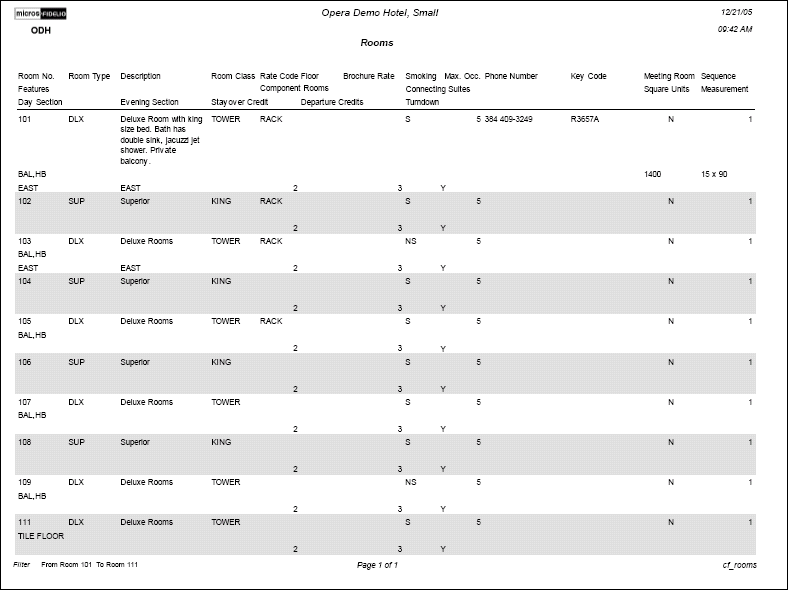Configuration - Rooms (cf_rooms)
Note: When printing this Report help topic, we recommend printing with Landscape page orientation.
The Configuration report for Rooms will display all Rooms and corresponding information that has been configured in the application.
Rooms are configured in Configuration>Reservations>Rooms.
Note: The report shows Stayover Credits and Departure Credits if the Rooms Management>Housekeeping Credits application setting is set to ROOM. Turndown (Y/N) is displayed if the Rooms Management>Turndown application function is set to Y.
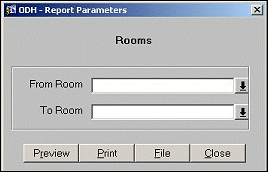
From Room. Single Select LOV to select the room number to begin the report results with.
To Room. Single Select LOV to select the room number to end the report results with.
Preview. Select to preview the report in a PDF format.
Print. Select to print the report.
File. Select to save the report as a file.
Close. Select to exit the specific report.
1. The Stayover Credits and Departure Credits columns and their values display correctly when the ROOMS MANAGEMENT>HOUSEKEEPING CREDIT application setting is set to ROOM.
When the ROOMS MANAGEMENT>HOUSEKEEPING CREDIT application setting is not set to ROOM (i.e., it is set to NONE or FACILITY):
However, when the application setting is set to ROOM, the Pickup Credit and Turndown Credits columns are not displayed.
It will also be assumed that if the Pickup Credit and Turndown Credits fields do not contain a value on the Rooms - Edit screen (RMPDTL00), the value will display as a 0 on the report.
2. The Turndown column and its value (Y or N) are displayed when the ROOMS MANAGEMENT>TURNDOWN application function is set to Y.
When the Turndown checkbox is selected on the Rooms - Edit screen (RMPDTL00) for the room in question (e.g., 101), the report column displays 'Y'.
When the Turndown checkbox is not selected within the Rooms - Edit screen (RMPDTL00) for the room in question (i.e. 101), the report column displays 'N'.
When the ROOMS MANAGEMENT>TURNDOWN application function is set to N:
3. The Smoking, Connecting Suites and Turndown columns and their correct values (NS, 102 and Y) are all displayed per setup on the Rooms - Edit screen (RMPDTL00) for the room in question.
When the Smoking and Connecting Suites fields on the Rooms - Edit screen (RMPDTL00) of the room in question are not populated with a value, these report columns do not display a value.
When the Turndown checkbox is selected on the Rooms - Edit screen (RMPDTL00) for the room in question, the report column displays 'Y'.
When the Turndown checkbox is not selected on the Rooms - Edit screen (RMPDTL00) for the room in question, the report column displays 'N'.
When the ROOMS MANAGEMENT TURNDOWN application function is set to N: