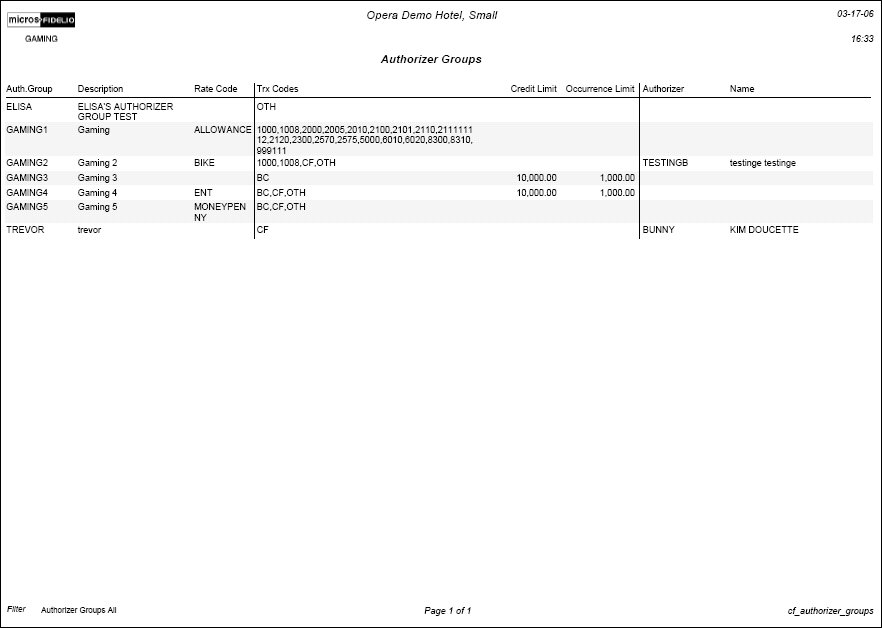Authorizer Groups (cf_authorizer_groups)
Note: When printing this Report help topic, we recommend printing with Landscape page orientation.
The Authorizer Groups report can only be run if the license OPP_GCA - Comp Accounting, is active.
The report displays all authorizer groups, along with the group rate code, transaction codes, and credit limits. The report also lists the authorizers who are members of each group by authorizer ID and name.
The sort order is alphabetical by authorizer group.
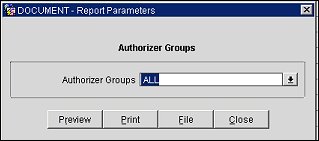
Authorizer Groups. Multi Select LOV of all configured authorizer groups. Default is ALL. Authorizer groups are configured in Configuration->Comp Accounting >Authorizer Groups.
Preview. Select to preview the report in a PDF format.
Print. Select to print the report.
File. Select to save the report as a file.
Close. Select to exit the specific report