
Business Segments
If you allocate rooms or have special rates for a specific market such as a government agency or an association, you can create a special code for these market segments. This saves your property time and cost by receiving these bookings through a lower cost channel. You can also analyze the trends on how a specific market uses your property.
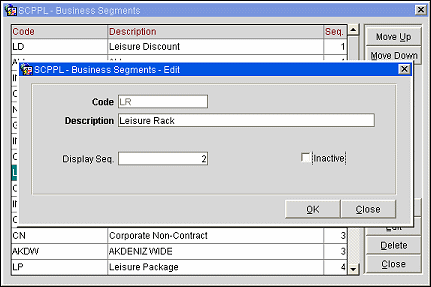
To create or edit a business segment, click New or select an existing code and click Edit. The Business Segments window opens.
Code. Enter the Business Segment code such as AC for Air Crew or DOD for Department of Defense.
Description. Enter a description for the business segment code.
Display Seq. Enter a sequence number to specify the order in which the codes appear in the list.
Inactive. Select this checkbox to inactivate the selected business segment code. Leave unchecked for active codes. Inactive codes will not be available for selection on a profile, but will be available for selection in filters and queries.