
AR Activity - All Types (aractivity with GENREPPAR.FMX)
Note: When printing this Report help topic, we recommend printing with Landscape page orientation.
Note: This report is only available when the Cashiering>Accounts Receivables application function is set to Y.
The Accounts Receivable Activities Report displays a log of all postings and payments made on an AR Account for a particular date.
The report output is grouped by Account Type (i.e., Company, Travel Agent) and is then sorted alphabetically by Account Name. A Total per Invoice, all Payments and an Account Total is given for each Account.
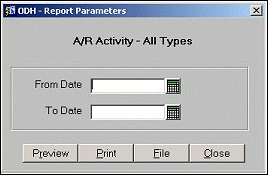
From Date. Default is the current business date.
To Date. Default is the current business date.
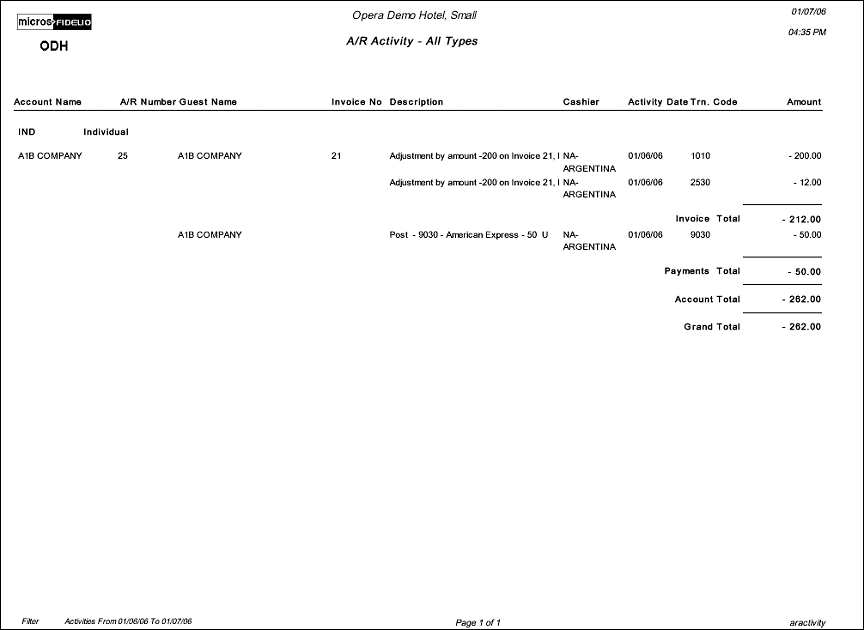
View the Report