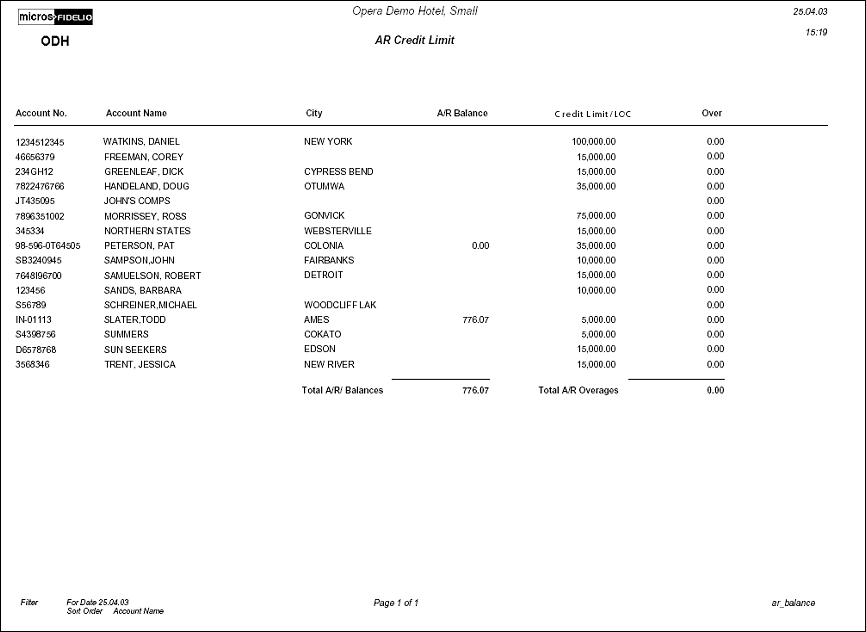AR Credit Limit (ar_balance with ARA1.FMX)
Note: When printing this Report help topic, we recommend printing with Landscape page orientation.
Note: This report is only available when the Cashiering>Accounts Receivables application function is set to Y.
The AR Credit Limit Report displays a summarized alphabetic listing of all accounts with their balances for the current Business Date. Based on the selection criteria on the attached form, the report can filter out Accounts that have a Zero balance and also only display those accounts that have exceeded their configured Credit Limit. The Credit Limit is pulled from the Credit Limit field on the Account Setup form.
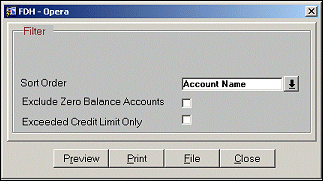
Sort Order. Account Name, Account Number, Balance Ascending, Balance Descending.
Exclude Zero Balance Accounts. If checked, the output will not display any AR accounts whose balance is zero.
Exceeded Credit Limit Only. If selected the output will only display those AR accounts that have exceeded the configured credit limit amount. You will configure this credit limit amount for each AR account in Account Setup.