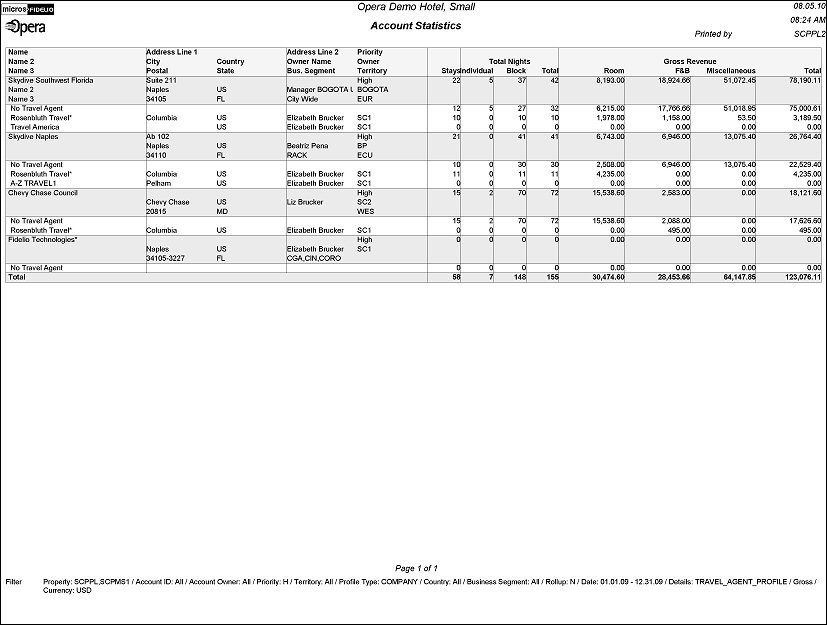Account Statistics Report (REP_ACC_STATS.REP with REP_ACC_STATS.FMX)
The Account Statistics report shows how many room nights were generated by a master (with the option to roll up subsidiary statistics), and whether the reservations (split between group and individual) were attached to a company, travel agent or source profile and if so, which one. The account statistics can be detailed by source code, origin code, market code, company profile, travel agent profile or source profile.
Note: When printing this Report help topic, we recommend printing with Landscape page orientation.
Note: Running this report requires that the user be granted the ACCOUNT PRINT permission in the selected property. Also, the Property LOV in this report is further limited by the properties to which the user has the permission granted.
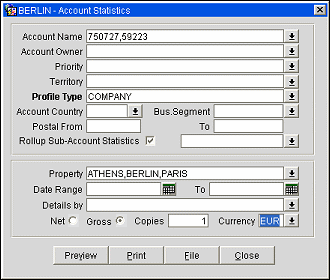
Account Name. Select one or more Accounts to print on this report.
Account Owner. Filter accounts by one or more Owners. This filter applies to the account being detailed, not to the accounts which may be reported as details of that account.
Priority. Filter accounts by one or more Priority codes. This filter applies only to the account being detailed, not to the accounts which may be reported as details of that account.
Territory. Filter accounts by one or more Regions. This filter applies only to the account being detailed, not to the accounts which may be reported as details of that account.
Profile Type. Filter accounts by Profile Type (Company, Travel or Source). This filter applies only to the account being detailed, not to the accounts which may be reported as details of that account.
Account Country. Filter accounts by one or more Account Countries. This filter applies only to the account being detailed, not to the accounts which may be reported as details of that account.
Bus. Segment. Filter accounts by one or more Business Segments. This filter applies only to the account being detailed, not to the accounts which may be reported as details of that account.
Postal From/To. Filter accounts by a Postal Code range to filter this report by. This filter applies only to the account being detailed, not to the accounts which may be reported as details of that account.
Rollup Sub-Account Statistics. Select this option to include sub-account statistics on this report. Sub accounts will be included if they have the hierarchical relationship specified in the Relationship field.
Property. Filter account statistics by the selected Properties.
Date Range. Filter account statistics by the selected Date Range.
Details by. Use this option to break down the account statistics by Company Profile, Travel Agent Profile, Source Profile, Market Segment, Origin or Source Code.
Net/Gross. Select the Net or the Gross radio button depending on how you wish to display actual figures.
Copies. Determines the number of copies that will print, when the Print button is selected.
Preview. Use the preview option to view the generated output of this report in PDF format.
Print. Use the Print button to print the report to the selected output.
File. Prints the generated report output to an *.rtf file.
Close. Closes this report screen.
This report displays the following information broken down by the selected filter in the Details by field: Name, Address Line 1, Address Line 2, Priority, Name 2, City, Country, Owner Name, Owner Code, Name 3, Postal Code, State, Business Segment, Territory, Stays, Total Nights (Individual, Blocked, Total), Net Revenue - or Gross, depending on the selection made - (Room, F&B, Miscellaneous) and Total Revenue.
Note: This report will draw data from different data sources depending on whether it is printed in a property based system or a central system. In a property based system the data comes from the reservation_stat_daily table which gets updated daily for in-house reservations on night audit. When printed in a central system (SFA) the data gets calculated from the stay_records table which only gets updated after check-out of a reservation. In both cases the figures will only account for past data - not for any reservations and group bookings still on the books. The reservation/group must be checked in (and out for central data) in order to get accounted for on this report.